My vehicle is not being displayed, what can I do?
🤔 problem
The driver is possibly using the wrong login credentials.
🌱 solution
To check that, open the DRIP website and select the “Master Data” subpage, in the drivers area you search for the relevant driver using the search bar.
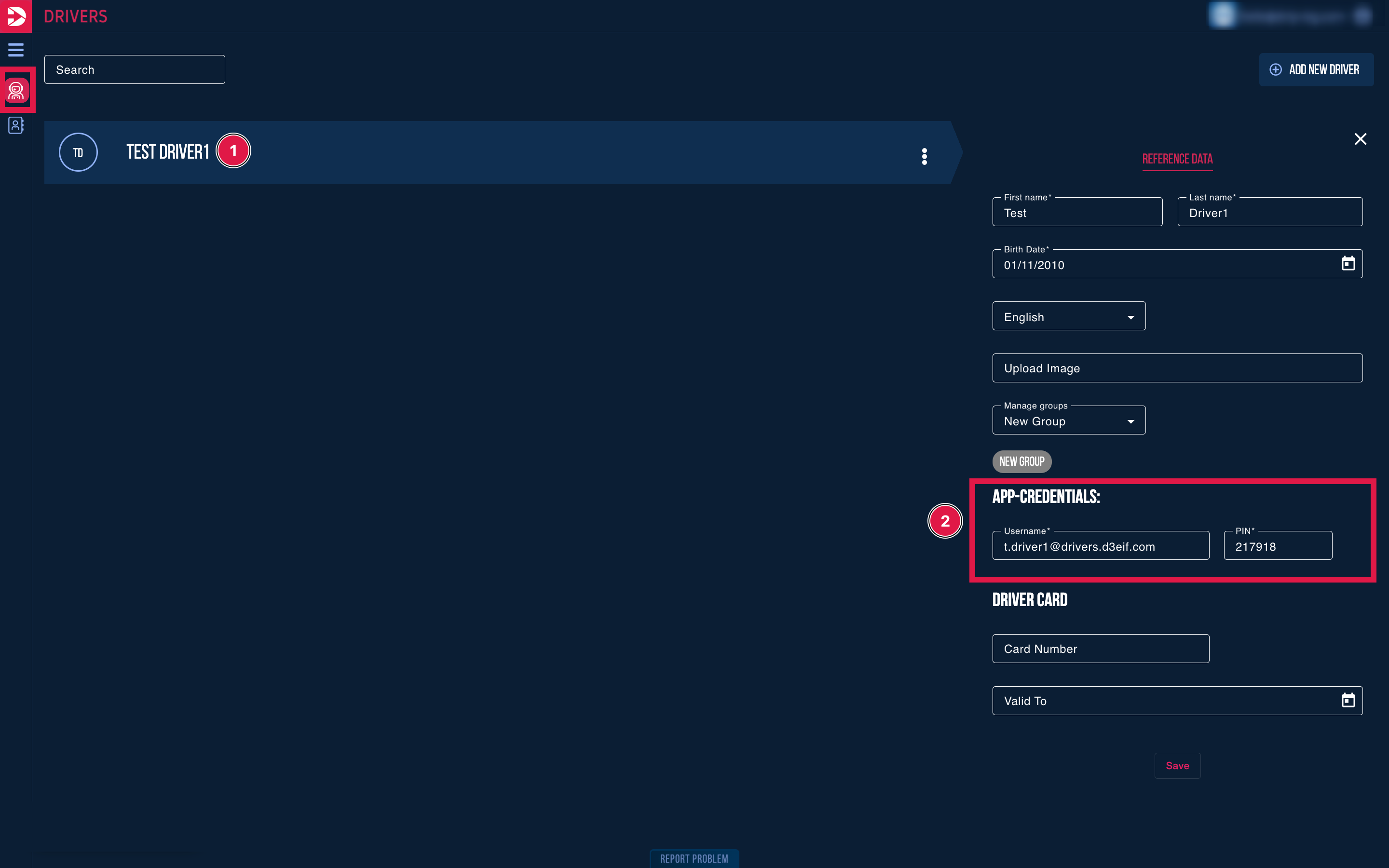
Once you have found the driver, click on their profile and check in the opened info window if the created login credentials match the ones the driver uses to log in to the app.
If the driver is not displayed, they need to be added first. The process is explained here: How to organize and add drivers?
🤔 problem
The required asset is not connected in DRIP.
🌱 solution
To do check that, please open the DRIP website and select the "Realtime Monitor" subpage.
In the "Asset List" area (1), all connected assets are displayed.
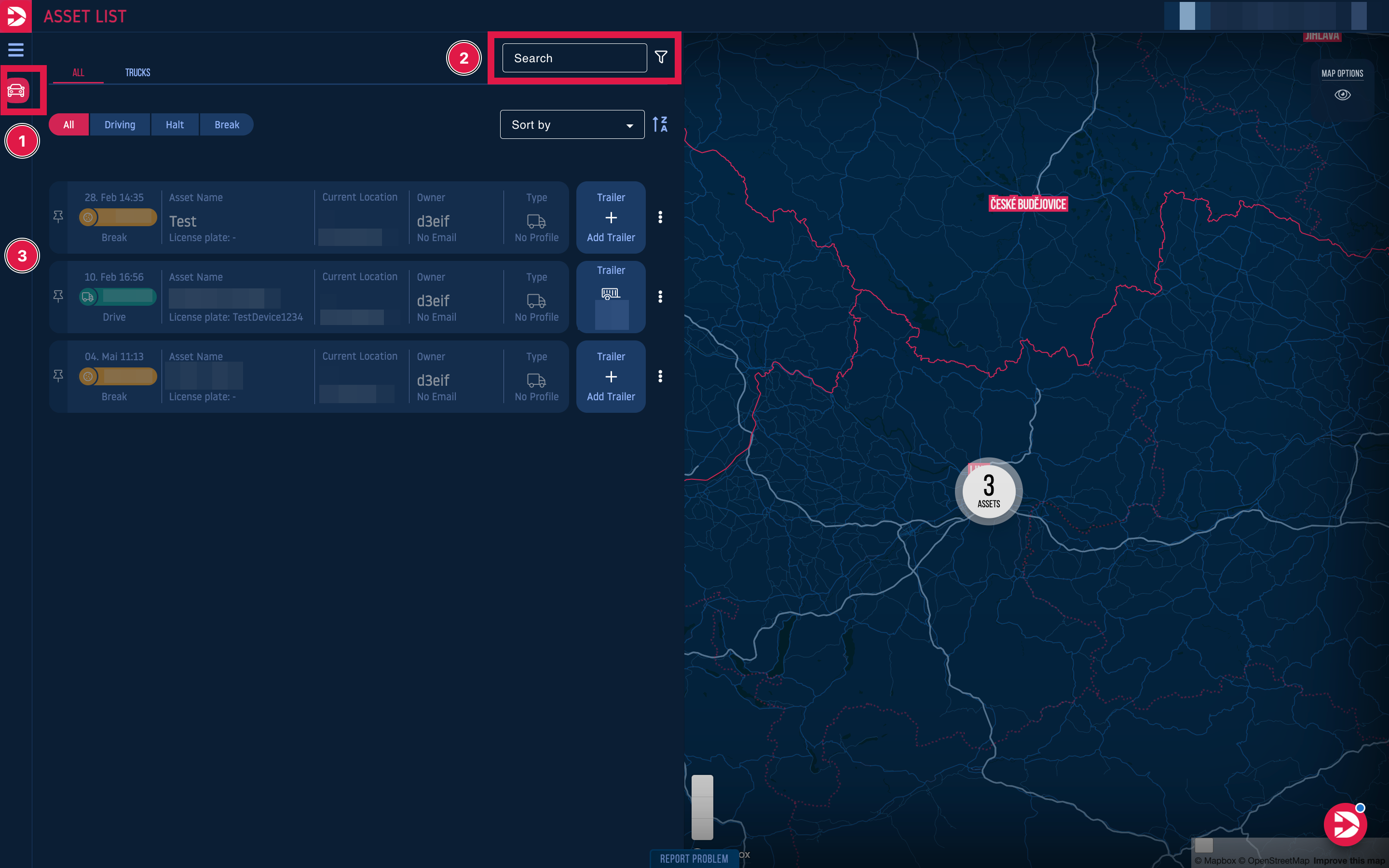
click on the image to zoom
search for the relevant asset using the search bar (2) if you have a large list of assets.
If the asset is not displayed, click on the following link please:
https://d3eif.atlassian.net/wiki/spaces/DPKB/pages/1983086617
🤔 problem
The driver and the vehicle are not in the same group.
