I am not seeing any assets even though I am registered at Drip.
🤔 problem
No telematic system is currently connected.
🌱 solution
If no assets are being displayed, please check if you have connected the respective telematics system.
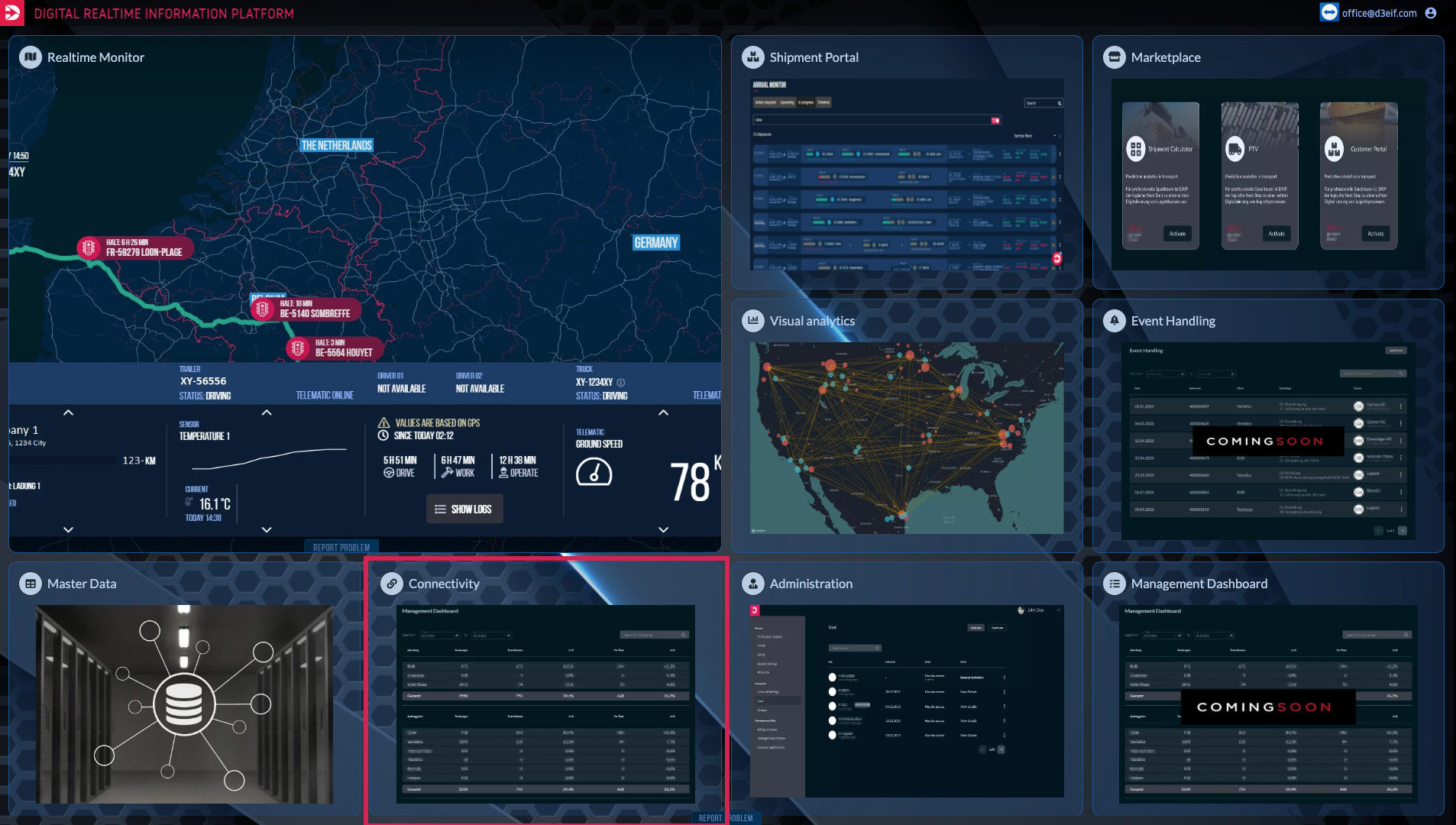
To do that, please open our website and select the "Connectivity" subpage.
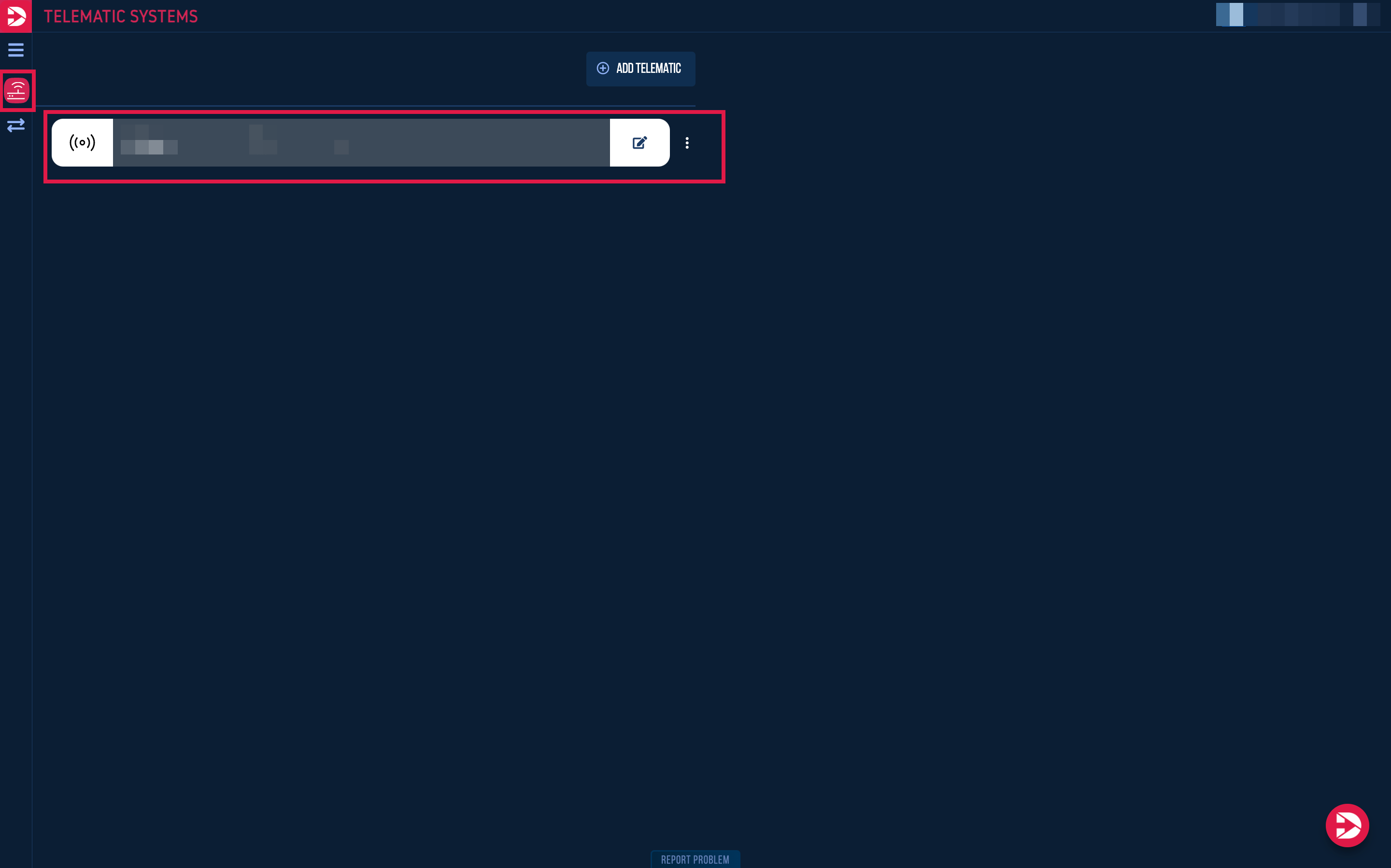
In the "Telematic Systems" area, all connected telematics systems are displayed (see image on the left).
If this section is empty, please follow the link provided below to connect a telematics system.
🤔 problem
If a telematics system is connected, it is possible that no vehicles have been enabled to your user (by the telematics system).
🌱 solution
For this matter, please contact the telematic system support if you are unable to assign the vehicles yourself. Please wait a few minutes as our system needs to perform a new query before the data is updated.
🤔 problem
It is possible that you are not in the appropriate group. Only the admin can see all groups and the assets within them.
🌱 solution
Please contact your admin so that they can add you to the group that includes the assets you need.
🤔 problem
As an admin, you have not selected the "Add new assets automatically" option in the group settings.
🌱 solution
When creating a group, there is an option available right after the group name to select "Add new assets automatically." This means that all new assets are automatically added to this group and are then visible to everyone who is also in this group.
🤔 problem
If the assets of the carrier have been properly connected through the respective telematics system, but they are not visible to the client or the freight forwarder, it is likely that they have not been shared.
🌱 Lösung
To check if assets have been shared, please go to the "Trusted Partner" section on the Connectivity page. There, you can check if assets have been shared with you.
🤔 problem
The company has no own fleet.
🌱 solution
If the company does not have its own fleet, only assets that have been shared with it in the "Trusted Partner" area will be displayed.
