I have registered and would like to see the assets of my carriers, what do I have to do?
Once you have successfully registered with Drip, please log in to the Drip website.

Click here in the connectivity section to invite your partners to DRIP.
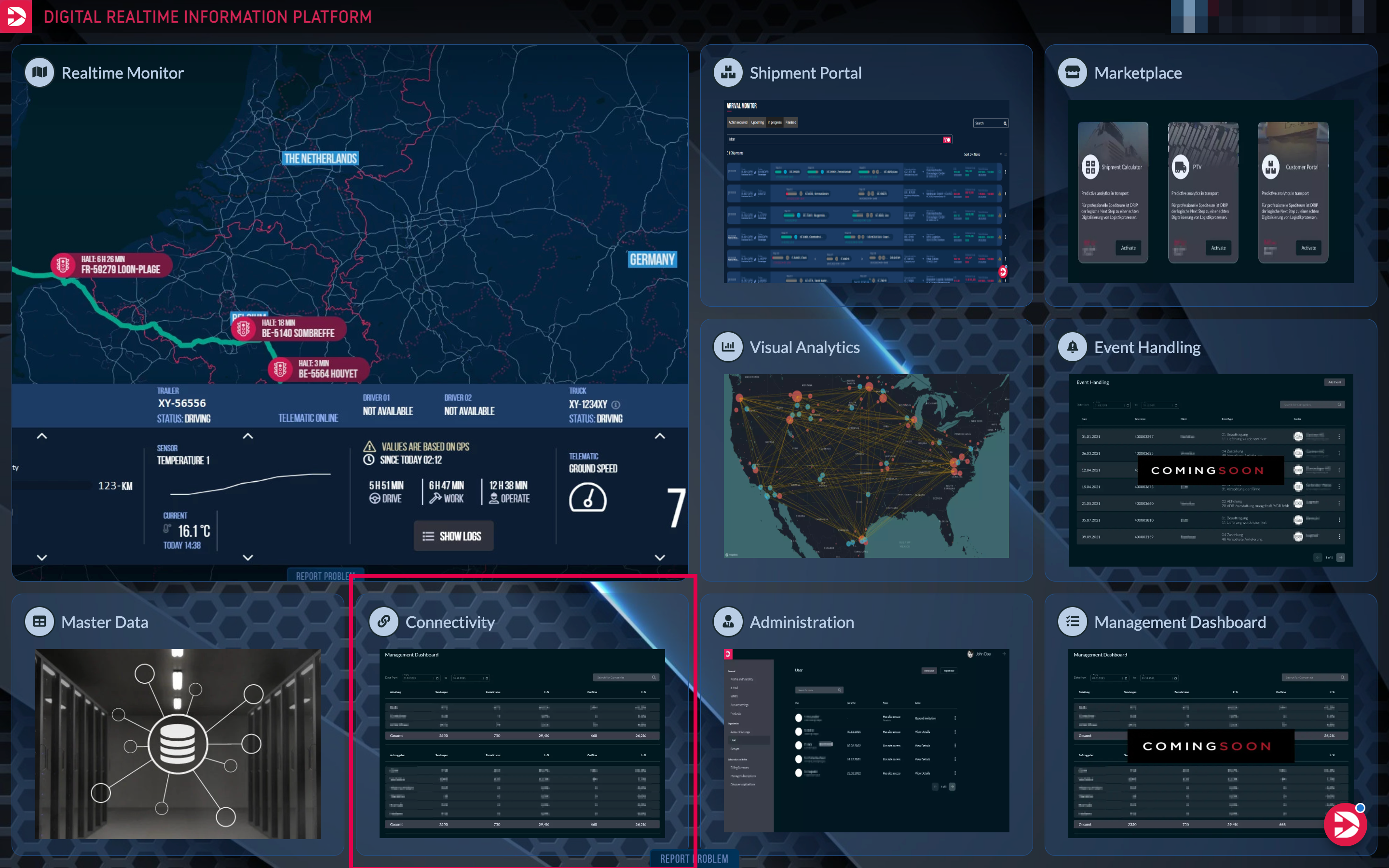
Then, in the left sidebar menu, you must select the “Trusted Partner” subpage (1)
An overview will open (2), with connected companies and their corresponding data. It will also show how many assets have been shared with and by the partners so far.
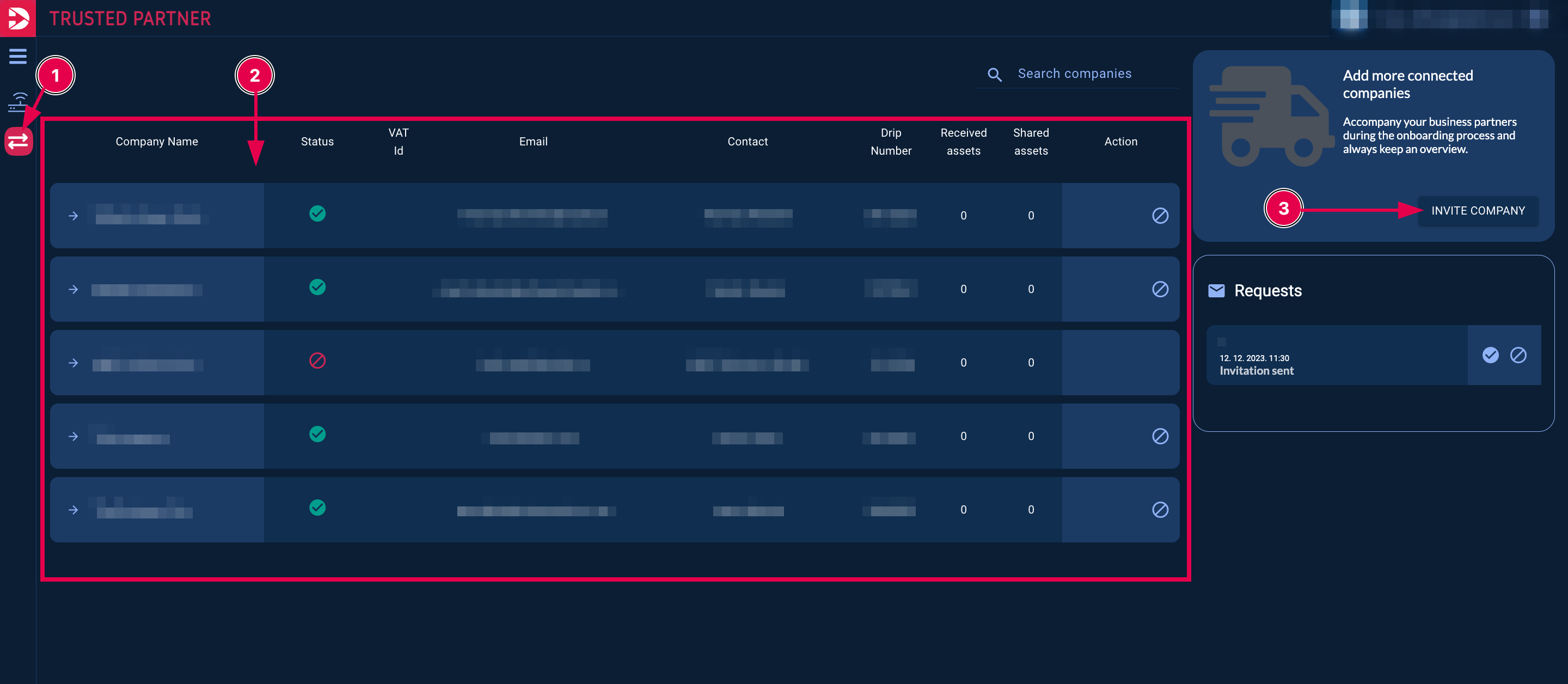
To connect a company, select the “Invite Company” field (3). (for this the email adress of the required company must be known).
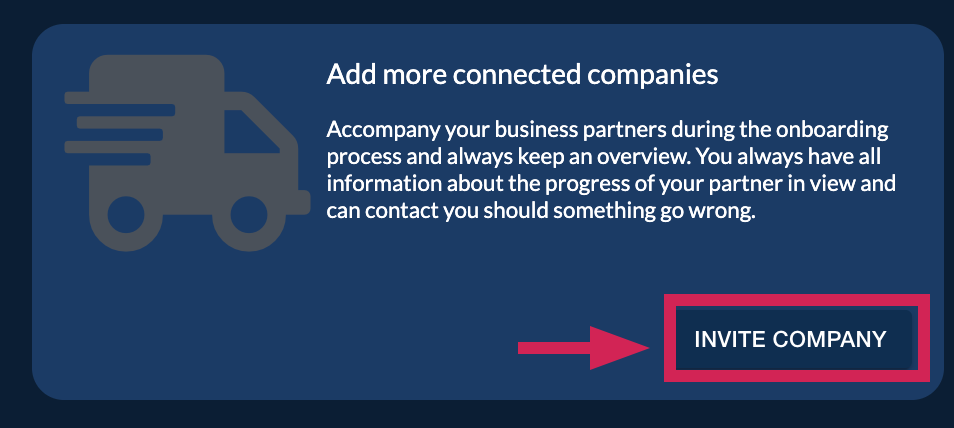
Then, enter the above mentioned Email-adress and click on the “Send Request” Button.
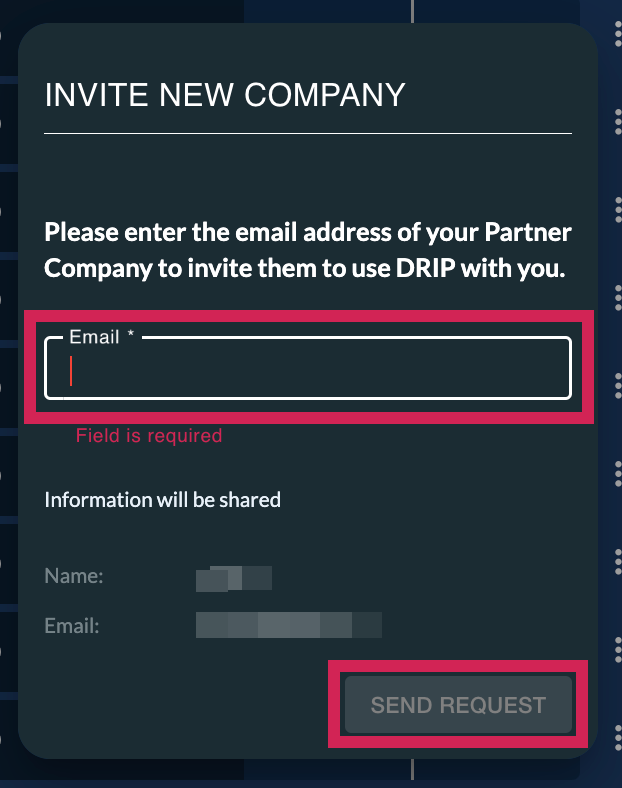
Your carrier will now receive an email with a registration link or an invitation within the DRIP portal if they are already registered.
Here you will find instructions, that you can send to your carrier so that they know what to do after you have sent them an invitation:
I was invited to register, what do I have to do now?
If your carrier is registered or has already accepted the invitation, the status and overview will change accordingly.
Once your collaboration partner has registered and/ or accepted the invitation, the status and overview will be updated accordingly.
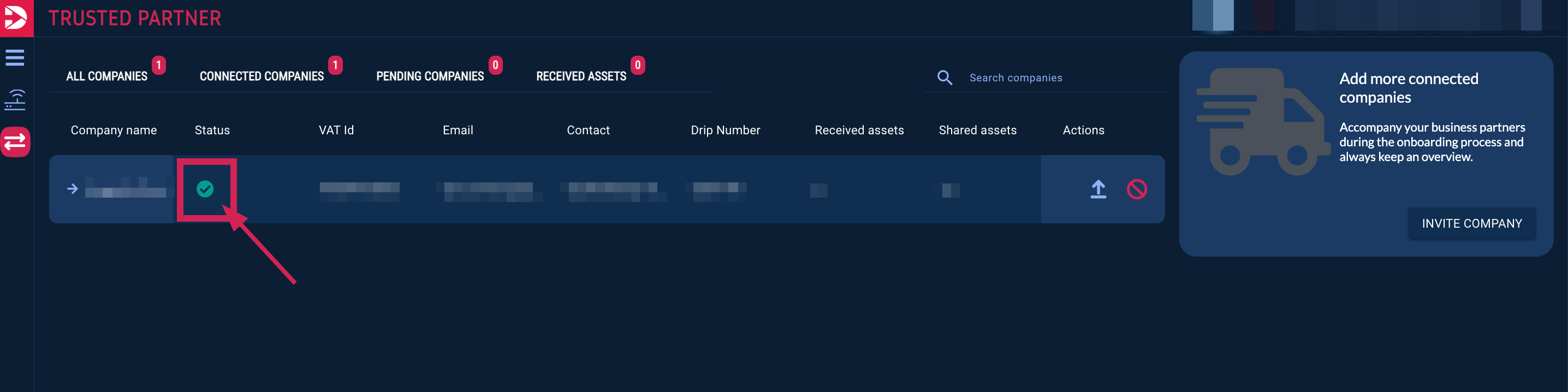
In order to be able to see the assets of your carrier, he must have connected his telematics system(s) to DRIP and then share his assets with you.
You can find the relevant instructions here:
How to connect a telematic system
