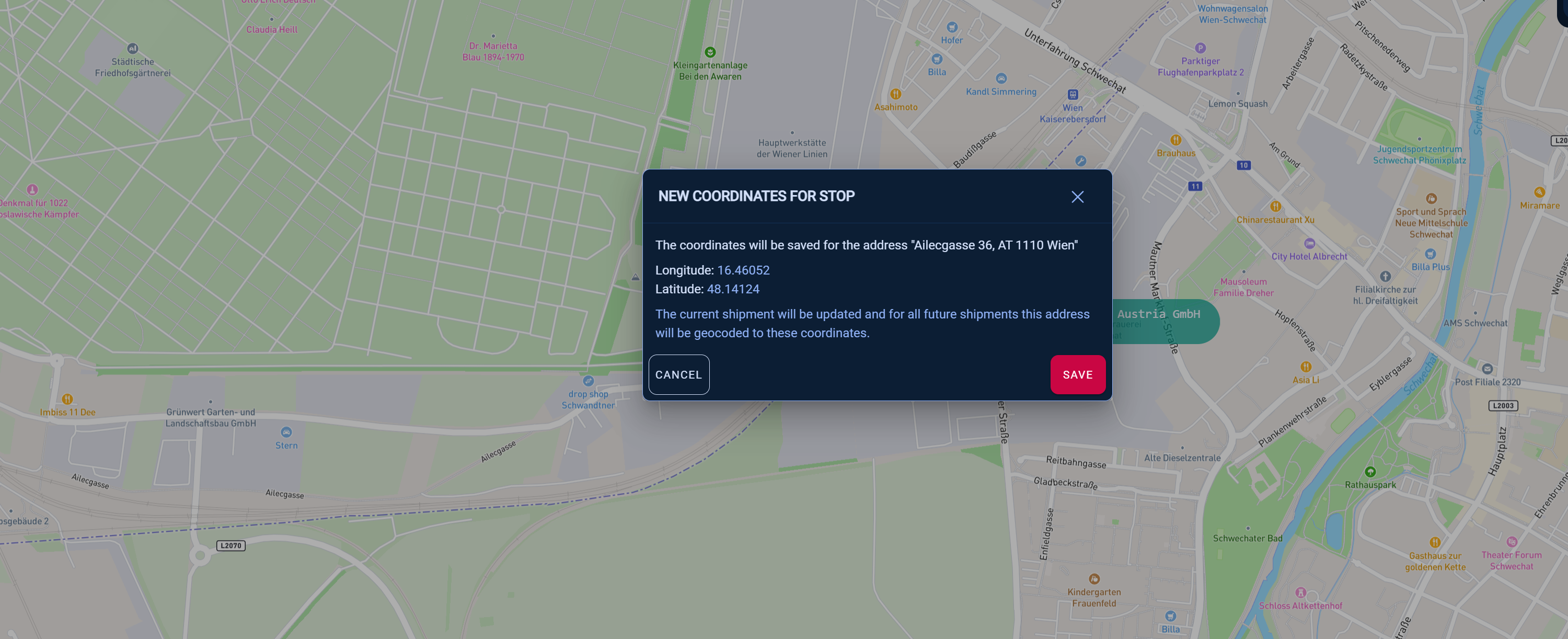Update Stop Coordinates
To improve geocoding, select a new shipment under "Upcoming" in the Shipment Portal / Arrival Monitor to open it.
Click the stop you want to improve.
Make the map full screen.
Click on “Options”.
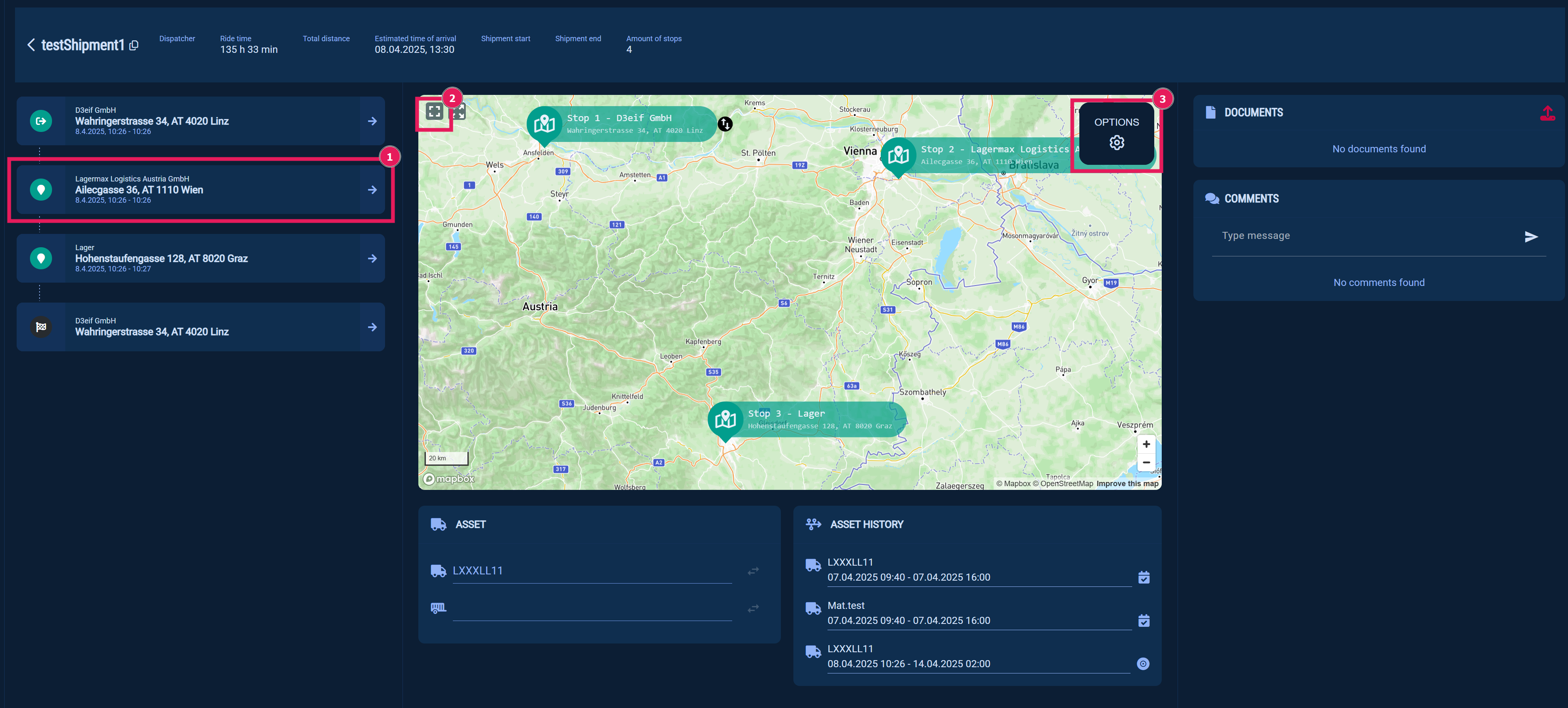
Then click on “Select Location”.
Use the cursor to click on the area of the map from which the coordinates for this address should be taken.
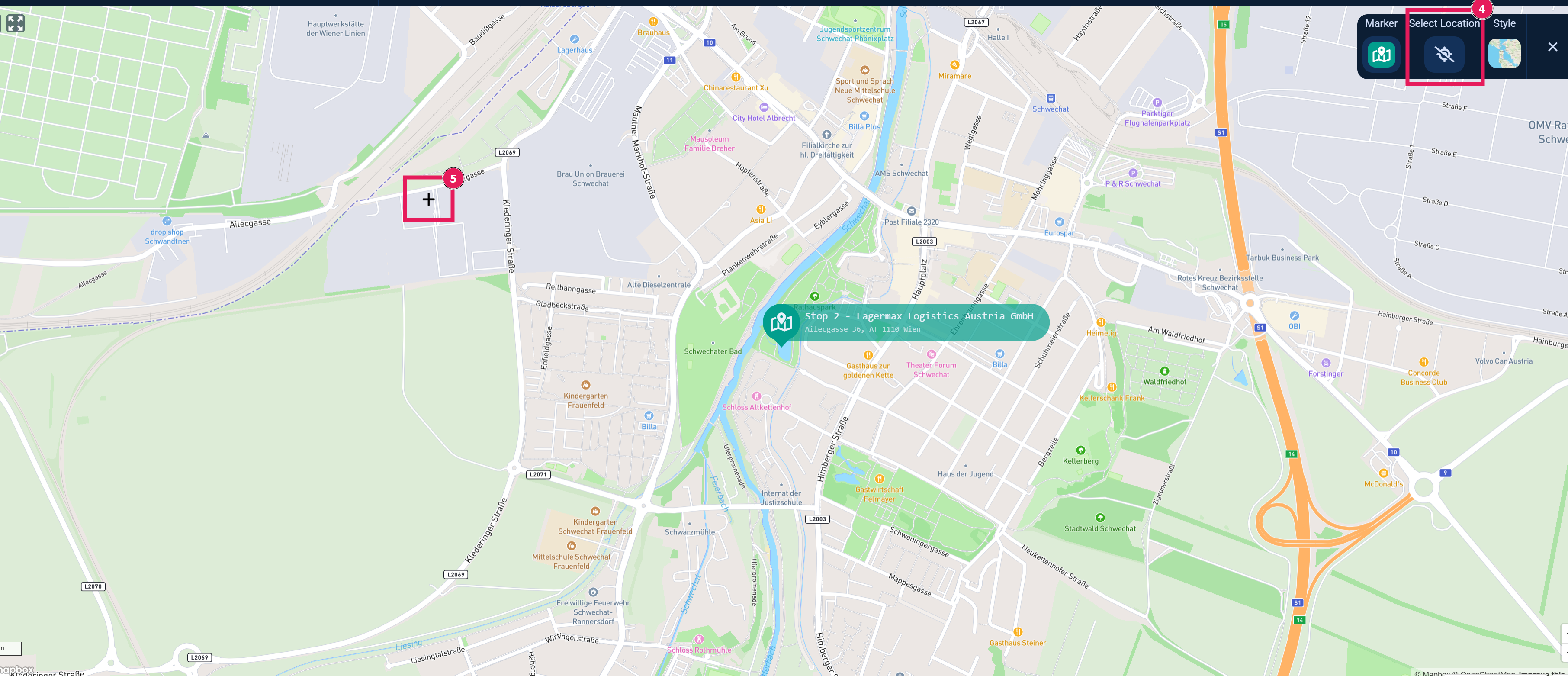
After confirming the coordinates by clicking “Yes”, they will be permanently assigned to this stop for exactly this address.