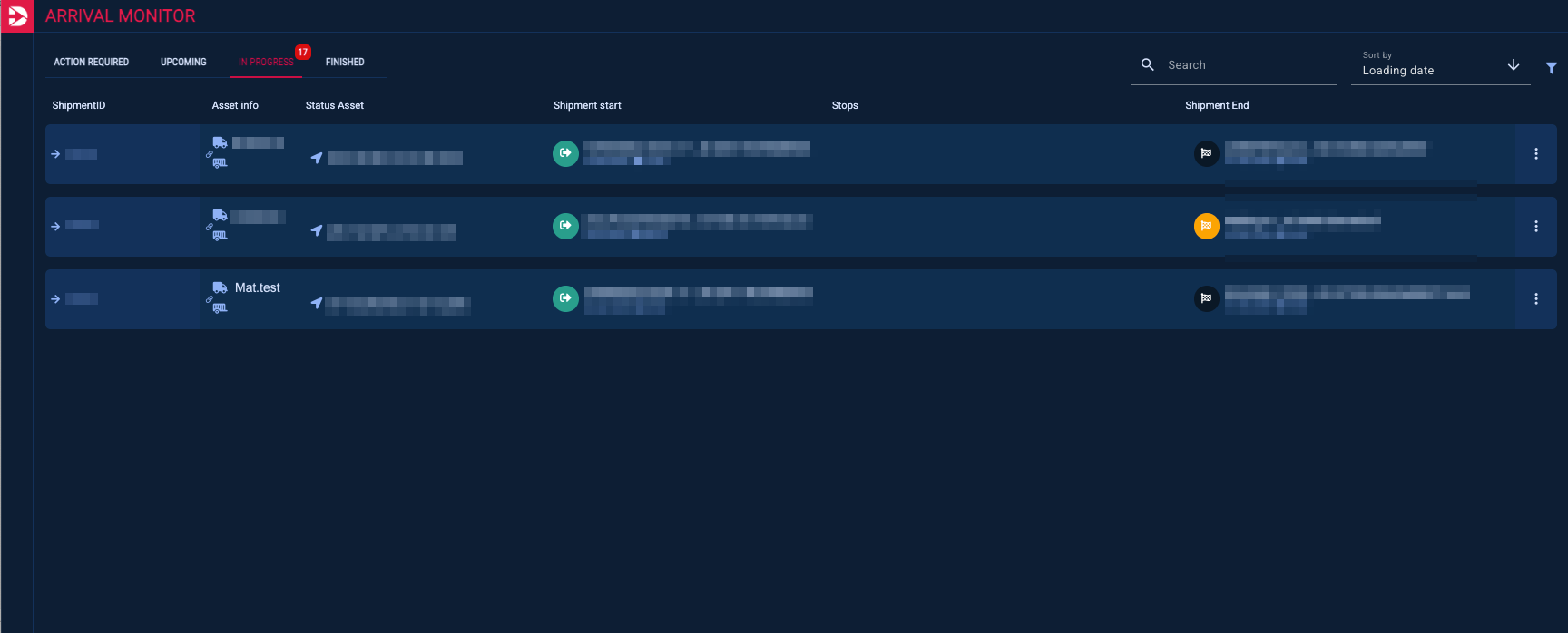Manual Vehicle Change in DRIP
If a vehicle needs to be changed during an ongoing tour and the tour continues with a different vehicle, you can update this manually in DRIP to make sure the tracking keeps working properly.
Here's how to proceed:
Open the Arrival Monitor in the Shipment Portal:

Click on the tour you want to update.
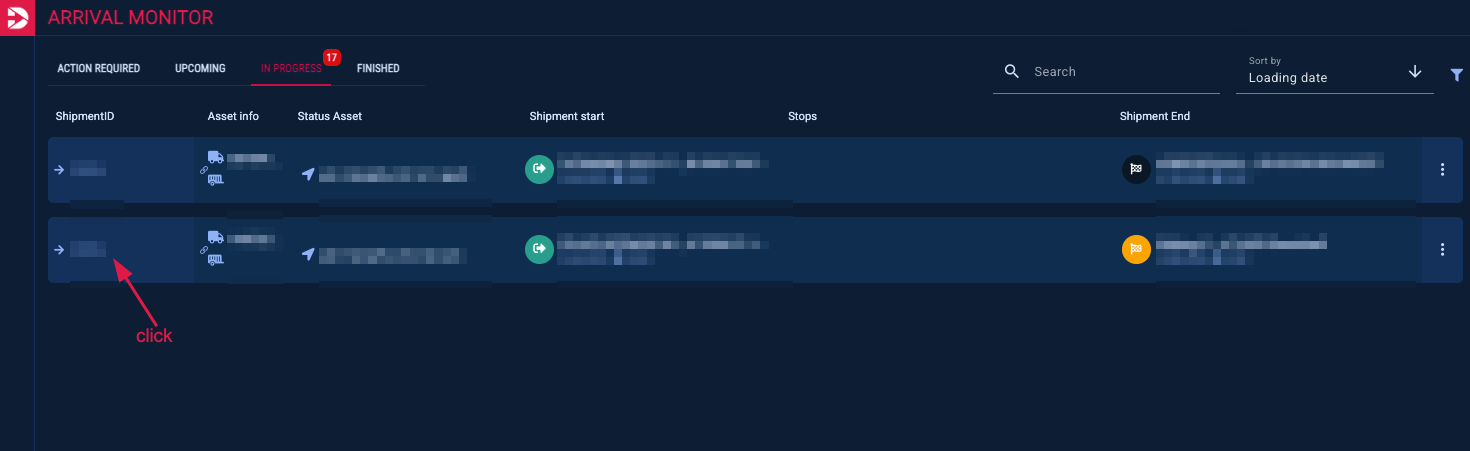
Below the map on the left, you can change the vehicle by clicking the two arrows next to the license plate.
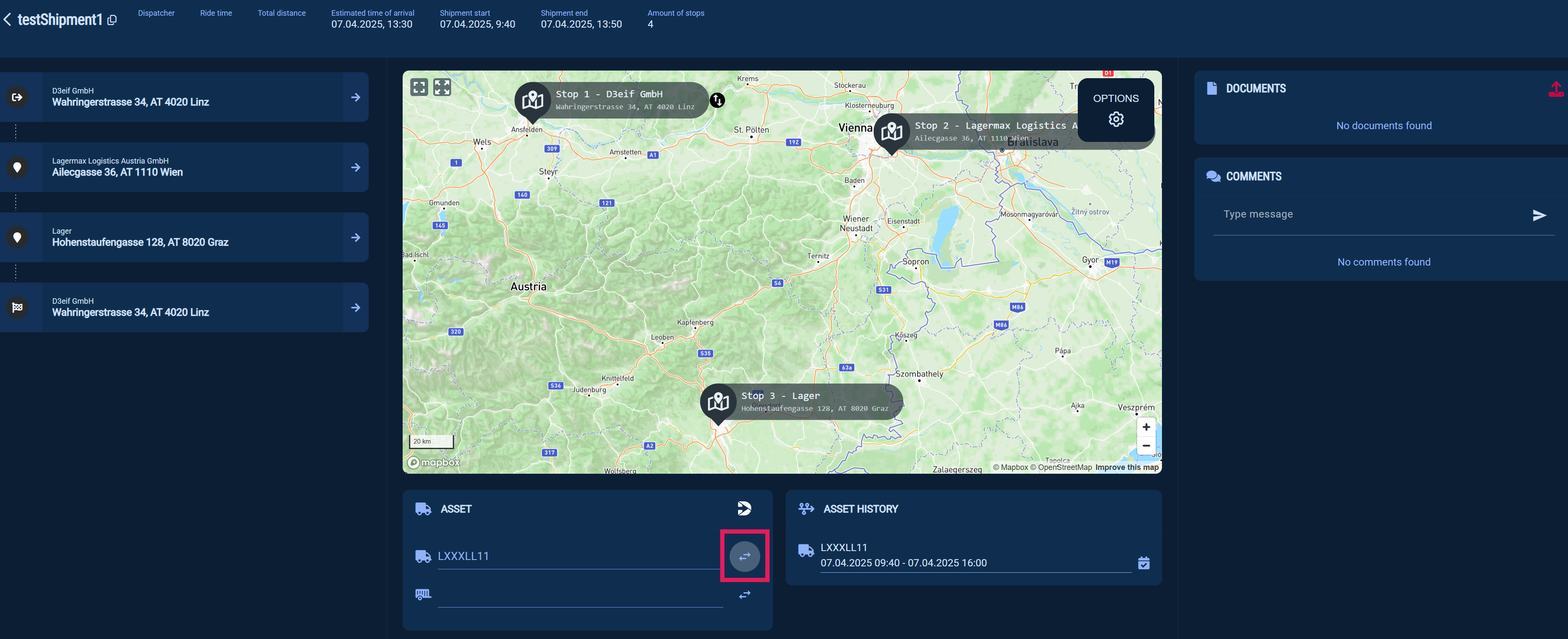
A list of all available vehicles will appear. Select the vehicle (2) you want to assign to the tour and click “ASSIGN ASSET” (3) to confirm your selection.
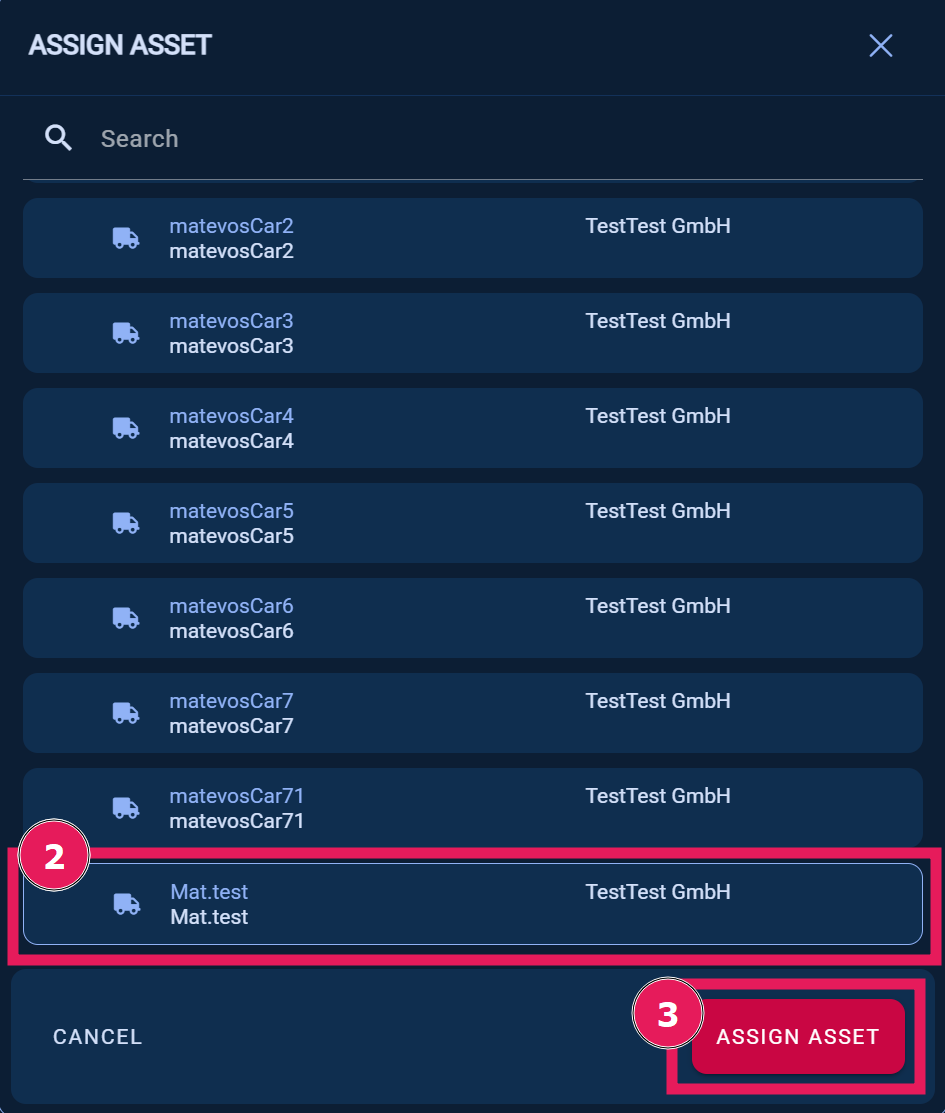
Then check the license plate in the tour overview to make sure the change was applied correctly.