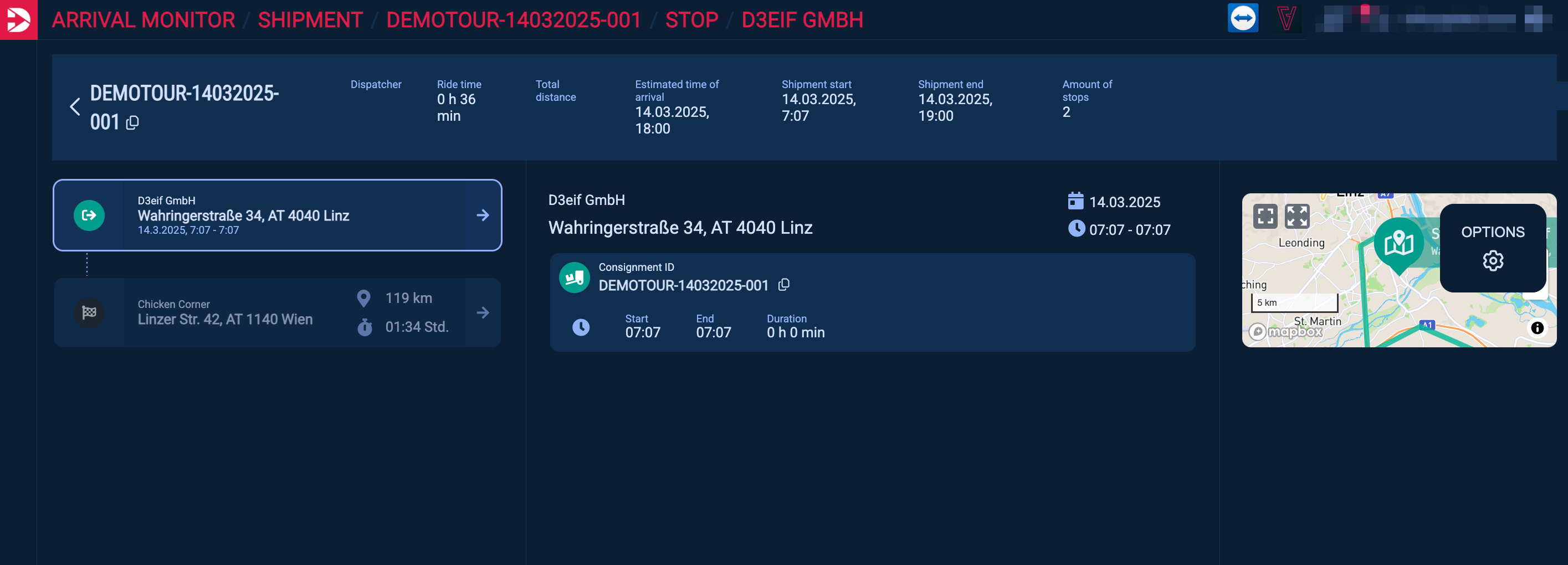Tour information in the Realtime Monitor available
Relevant tour information for a vehicle's current tour is also displayed in the real-time monitor.
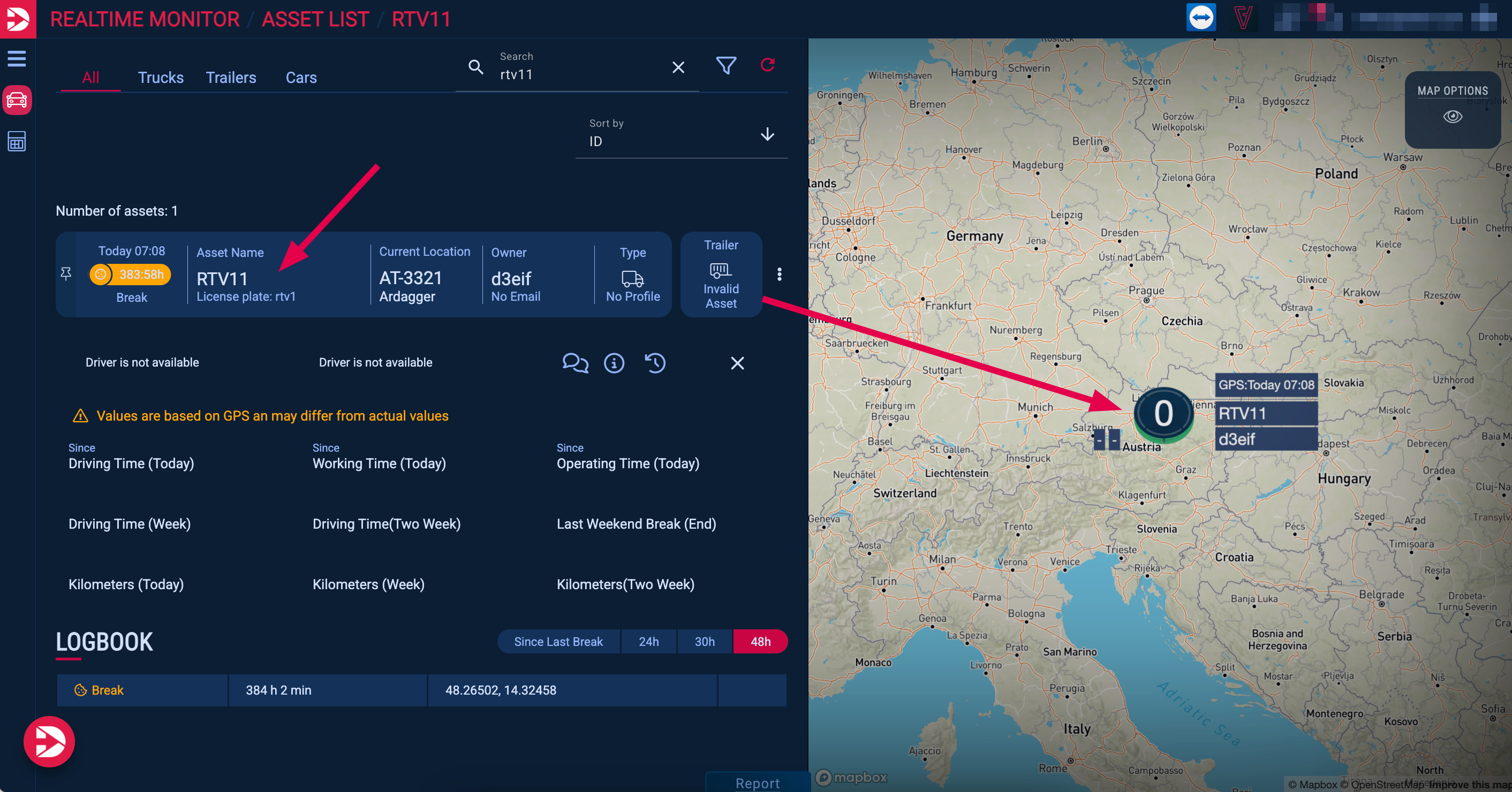
By clicking on the asset name, the vehicle's location is displayed on the map.

When you hover over the vehicle, a shipment icon is displayed if the vehicle is currently on a tour.
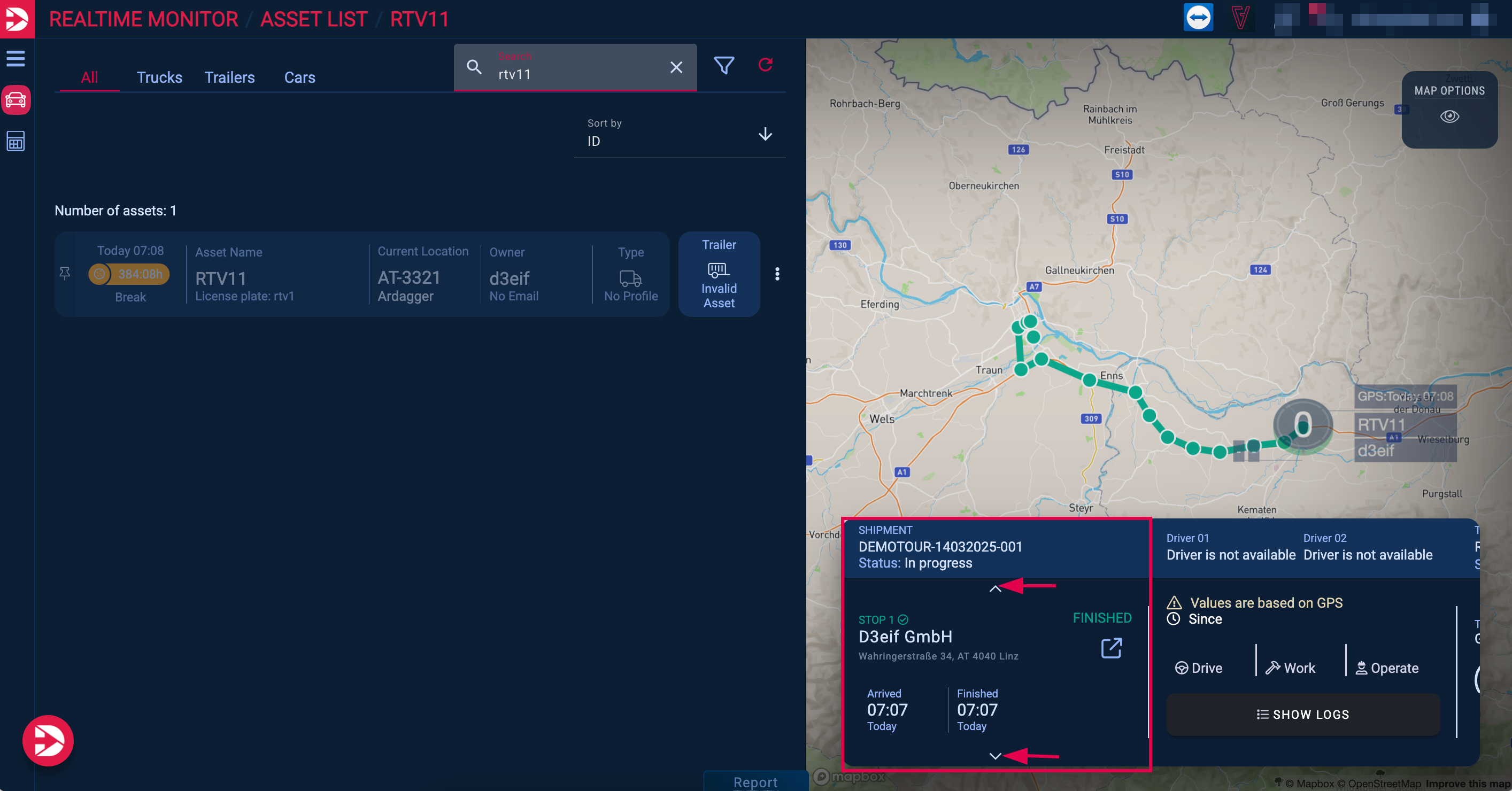
When you click on the shipment icon, relevant information about the current tour is displayed, such as the tour number, status, and whether a stop has already been reached. By clicking on one of the arrows above or below the displayed stop, you can view the respective previous or next stop.
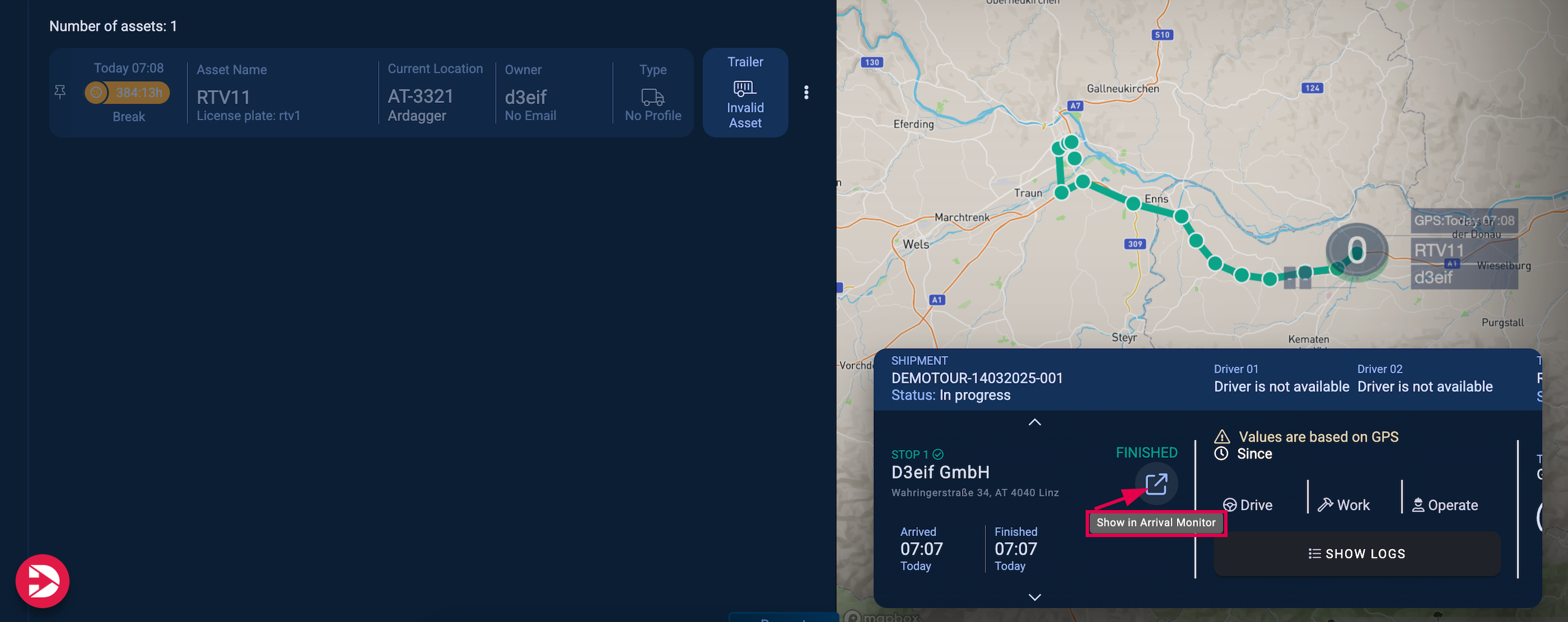
Clicking on the link symbol will take you directly to the Arrival Monitor for the corresponding tour.