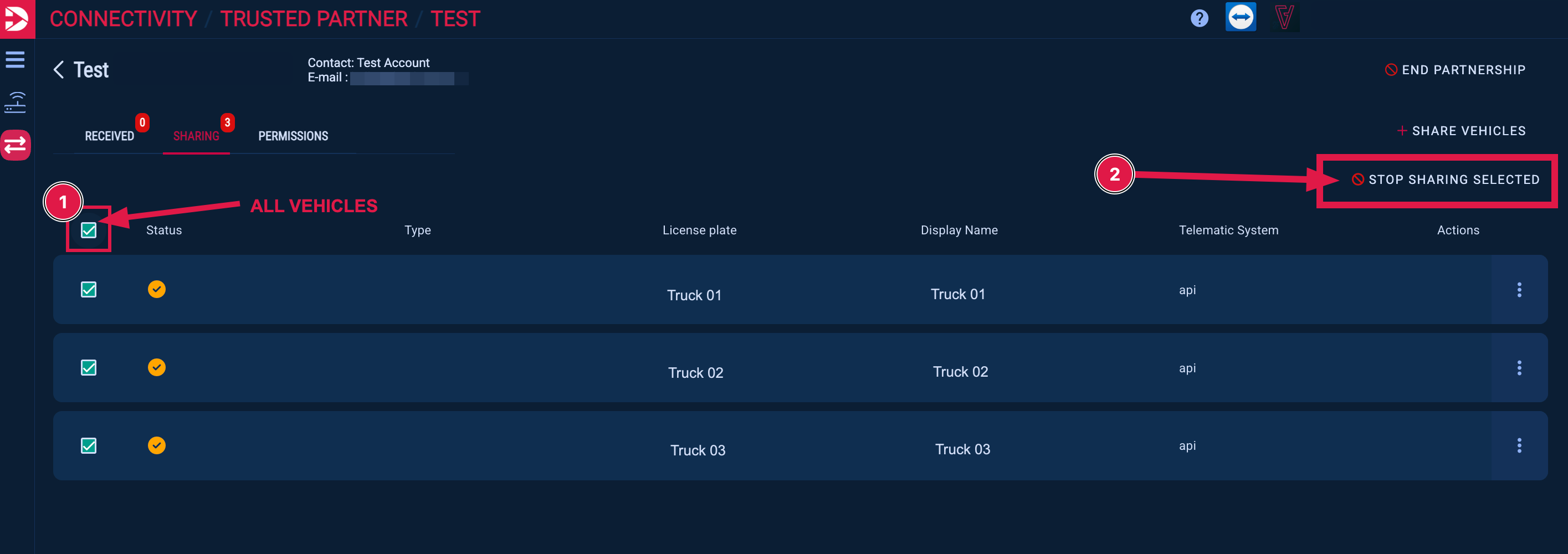How to share vehicles?
In the first step, select the "Connectivity" area on the start page.
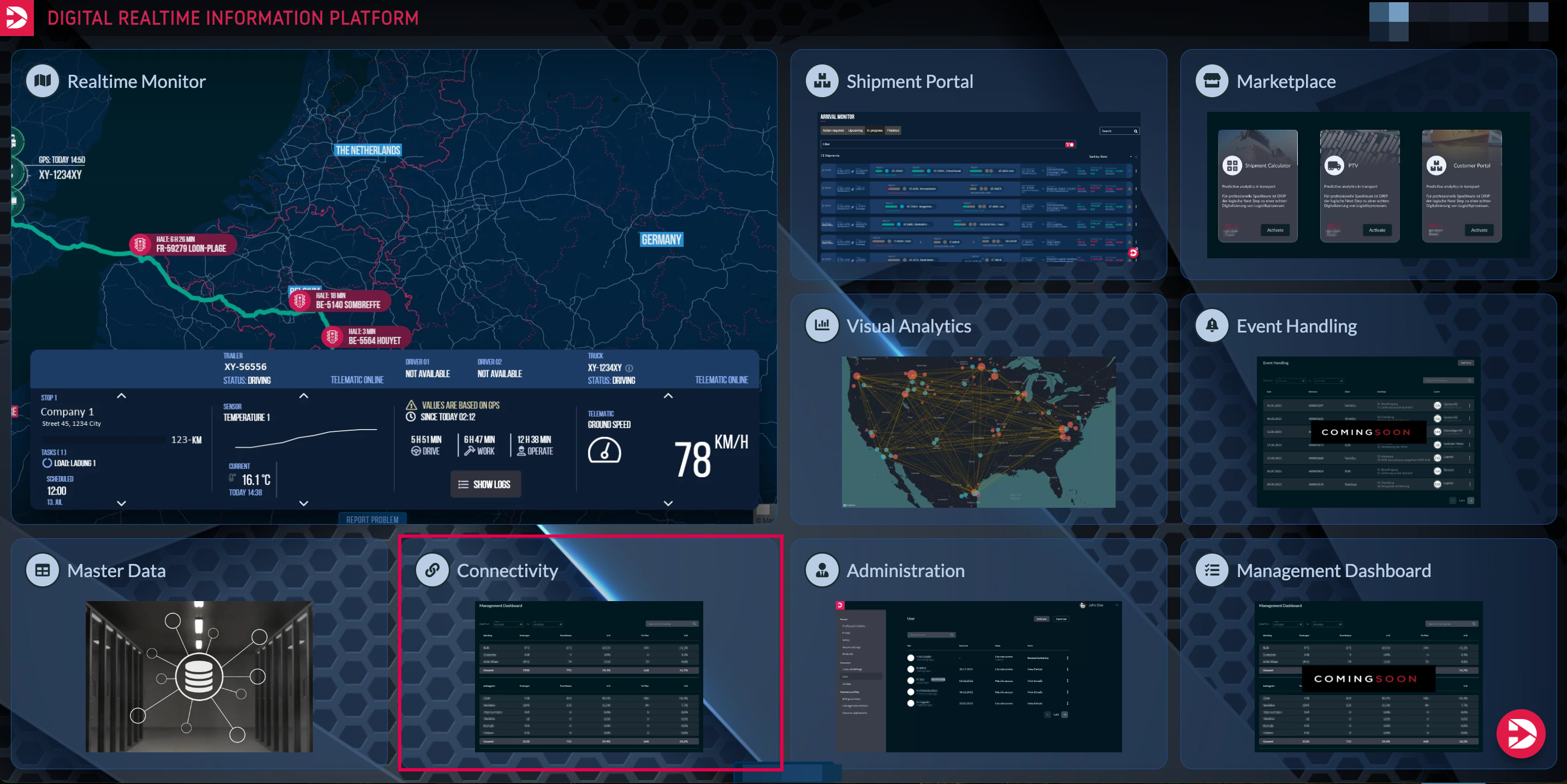
The "Trusted Partner" subpage must then be selected in the left-hand side menu (1).
To share vehicles with the respective company, click on share vehicles shown below (2).
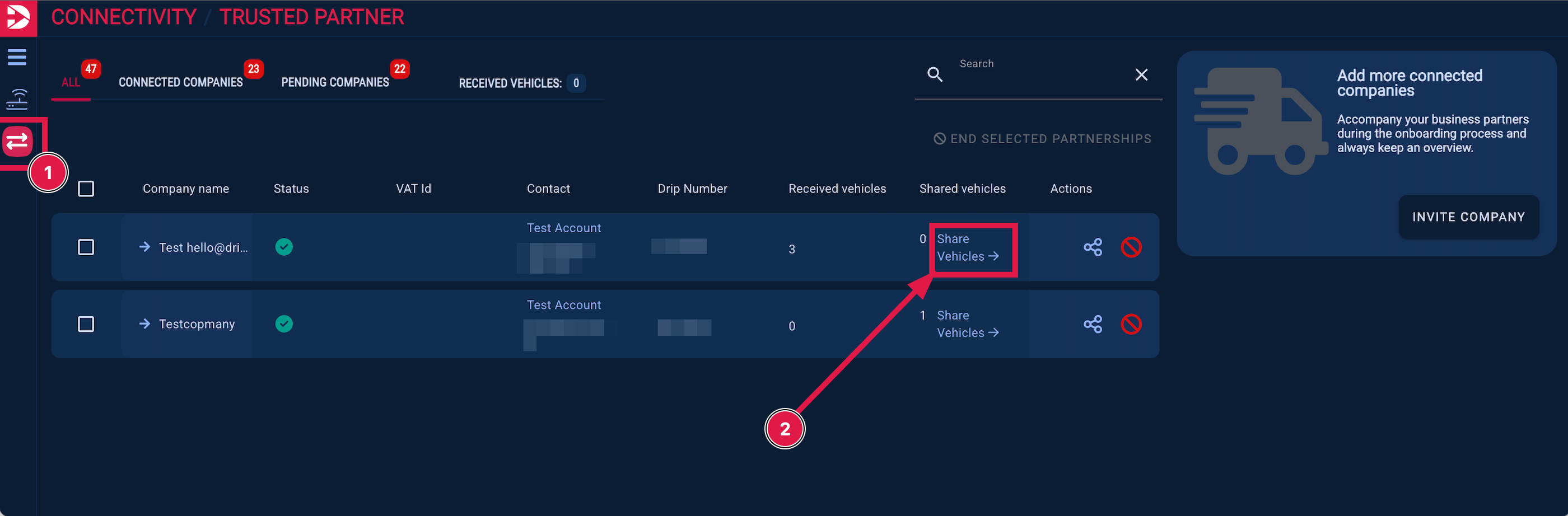
A new overview will open.
One possibility is to share individual vehicles.(1)
To do so, select a group that contains the vehicles you want to share. Each account has a default group where all vehicles from the GPS system are automatically added.
You need to click on the default group to see all vehicles inside it.
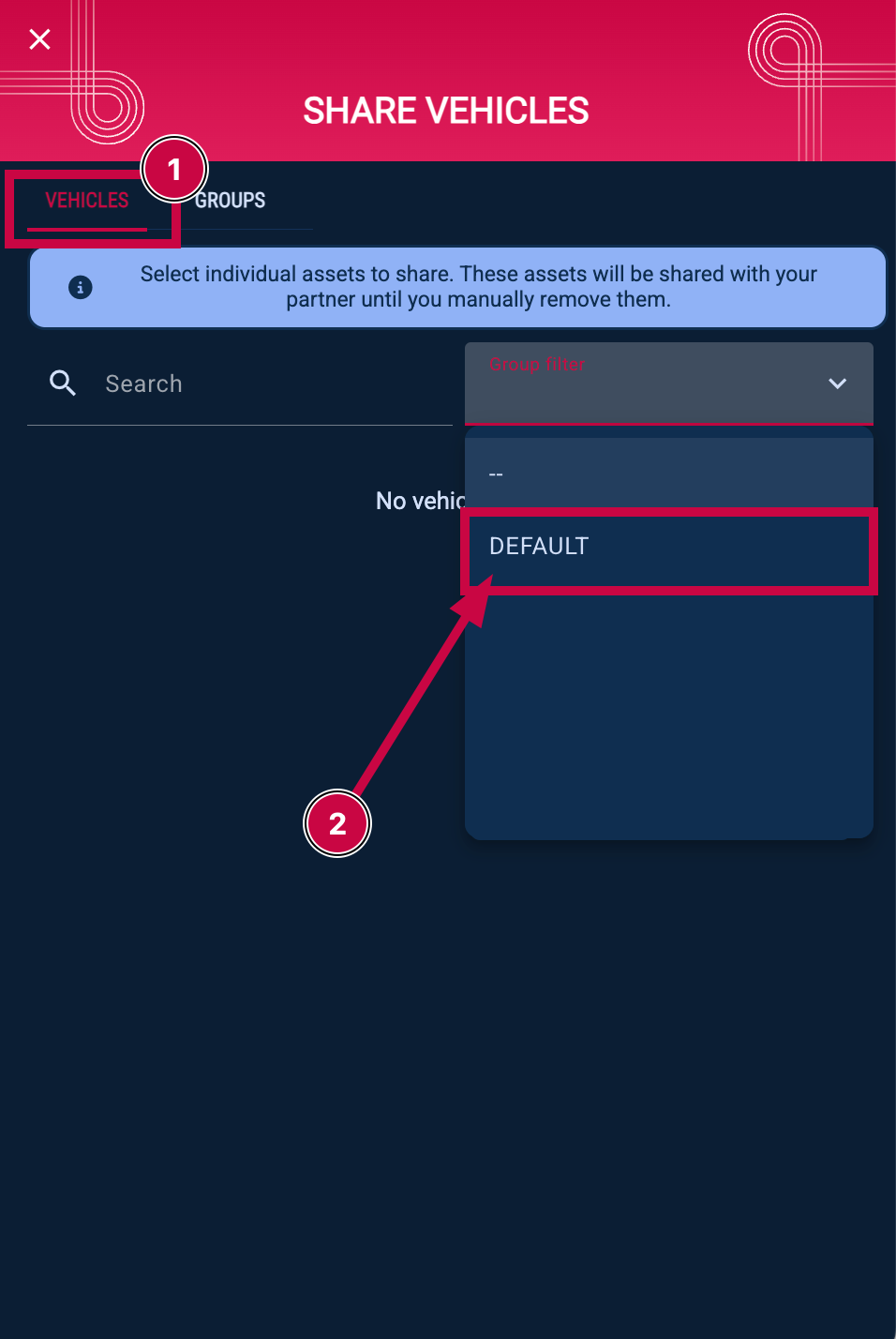
All vehicles from the default group are now displayed. Please select the vehicles you want to share by clicking the checkbox in front of them (1).
Then click the 'SHARE SELECTED' button at the bottom right (2). The number of selected vehicles is shown to the left of the button. (in this case 3)
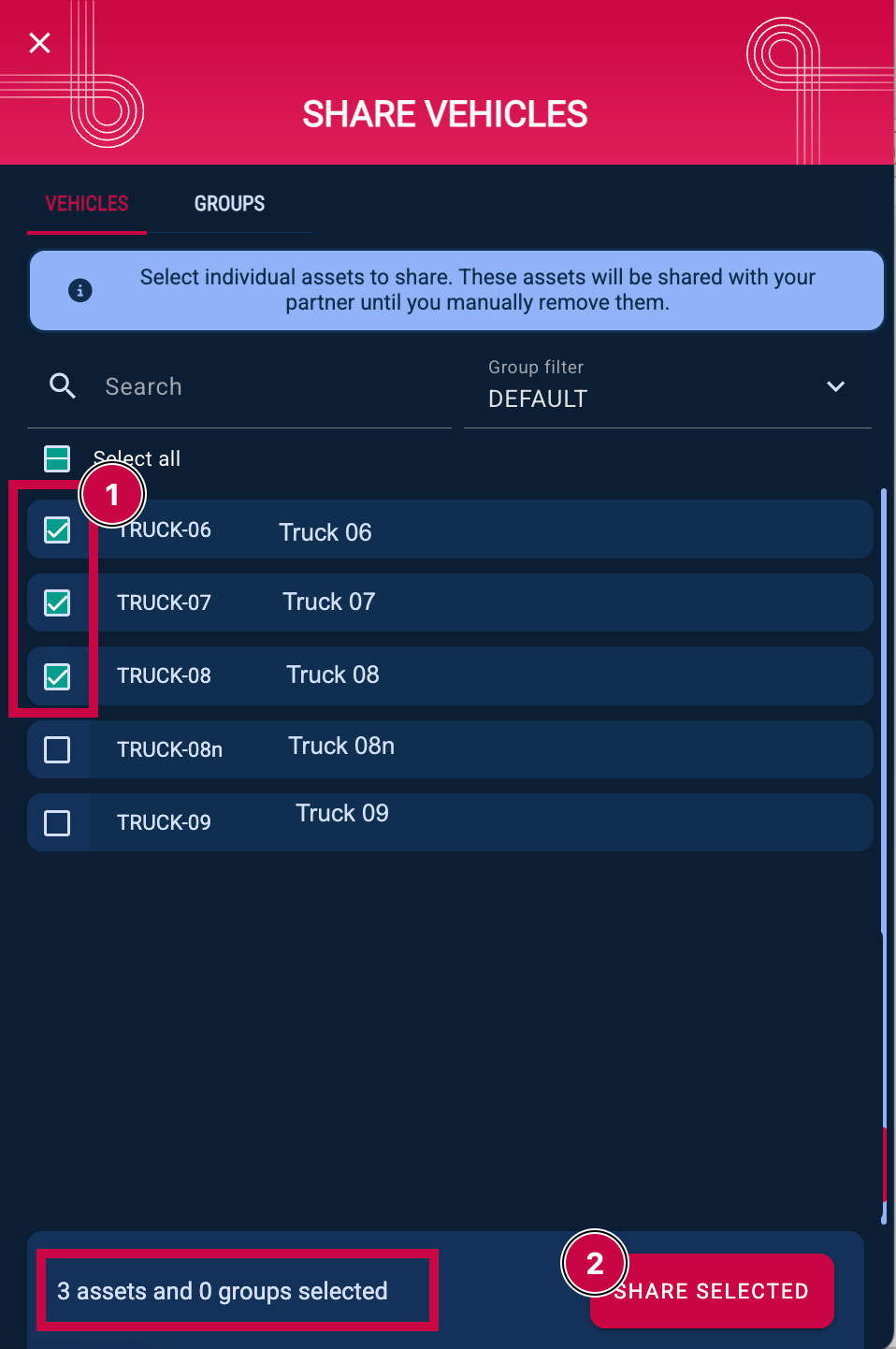
You can also share an entire group. Any vehicles added to the group later will be automatically shared with the chosen partner.
To do this, click on the 'GROUPS' tab to see all available groups. Select the group you want to share by clicking the box in front of it.
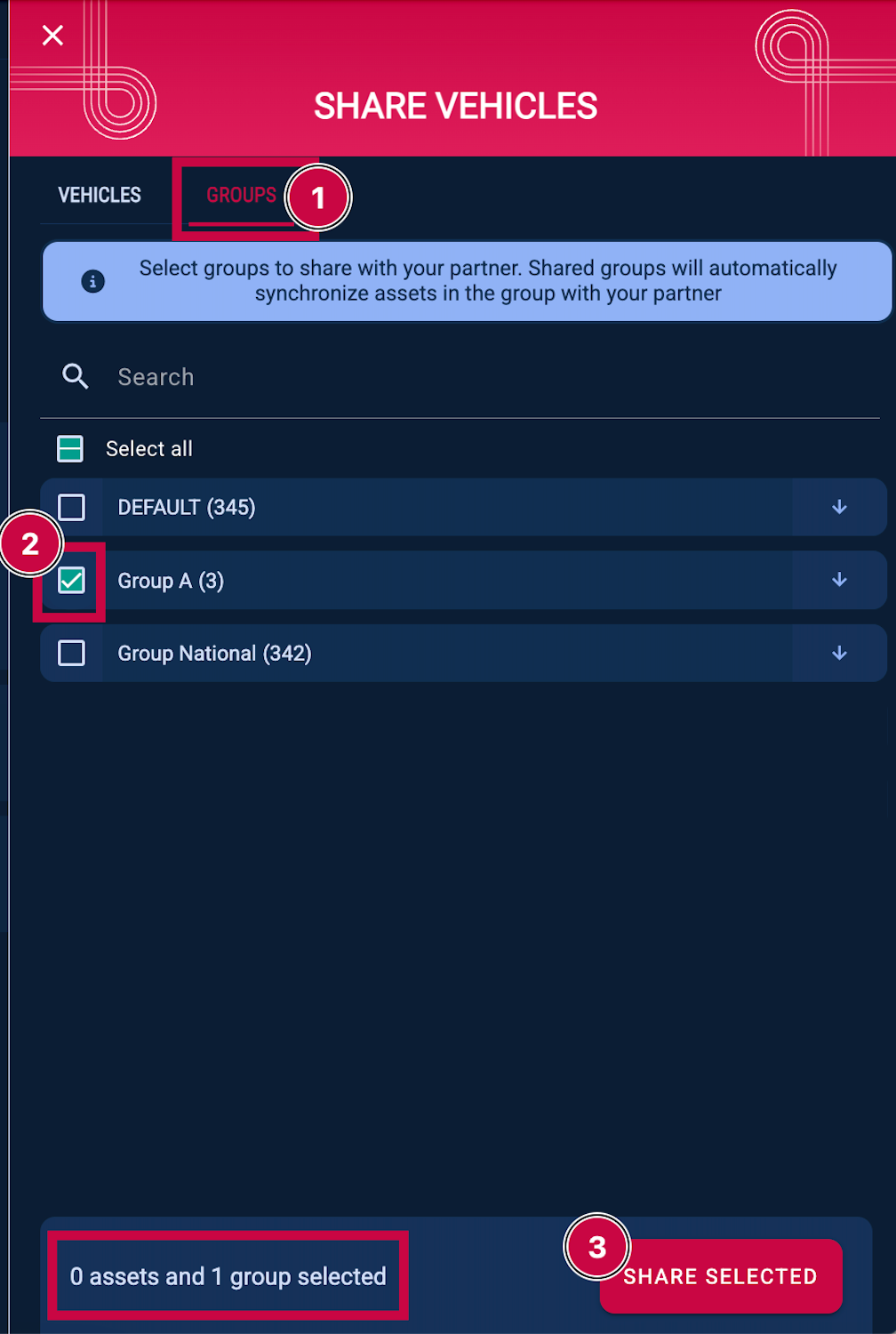
Then click the 'SHARE SELECTED' button at the bottom right. The number of selected groups is shown to the left of the button.
If sharing of the vehicles was successful, they are then also displayed in the overview.
To stop sharing individual vehicles or all vehicles, either click the checkbox above all vehicles (1) or the checkbox in front of a specific vehicle. Then click the 'STOP SHARING SELECTED' button (2) to end sharing."