How to organize contacts in the Phonebook
On this subpage you can organize your contacts with their corresponding phone numbers and company affiliation.
First, you need to click on the “Master Data” area on the homepage.
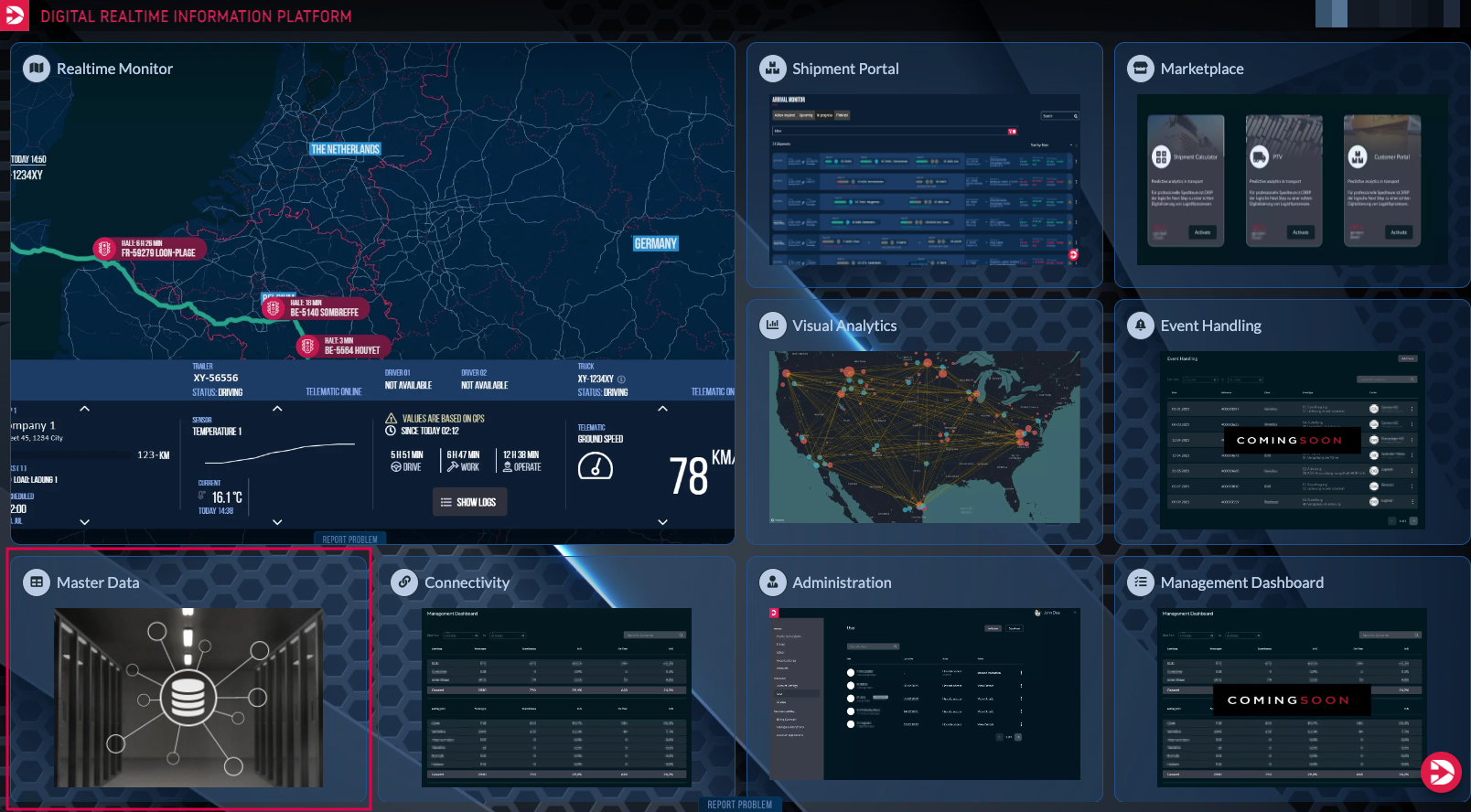
Then, by clicking on "Phonebook" in the left navigation menu (1) of the page opens a list of Contacts who have already been added. The search function (2) allows you to search for a contact's name, phone number, or company affiliation (3).
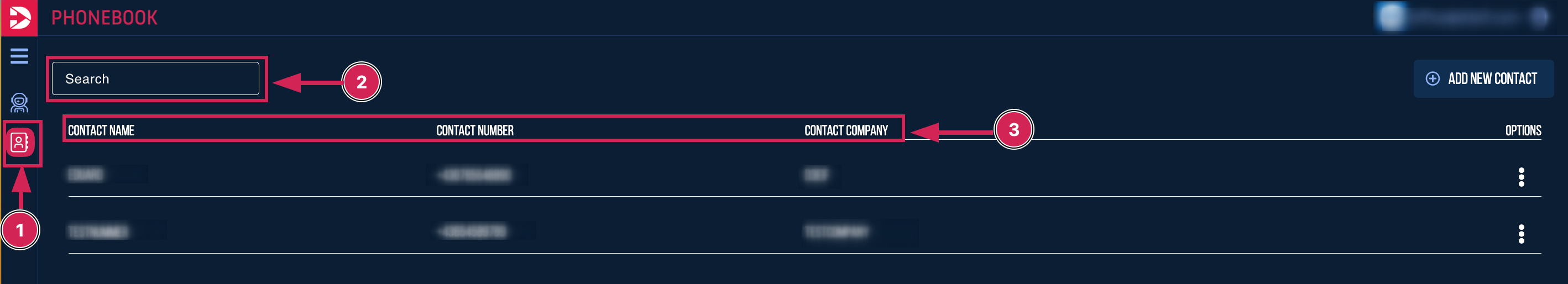
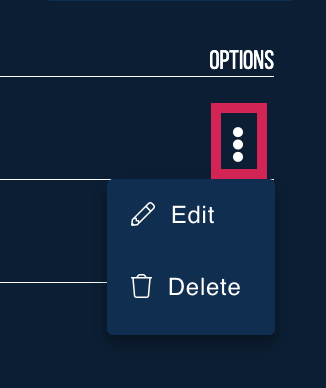
By clicking the “Options” button, an area opens up where the corresponding contact can be edited or deleted.

By selecting “Edit”, a window opens up where you can edit the contact details.
Once the contact details have been updated can click “Save” to save the modifications.
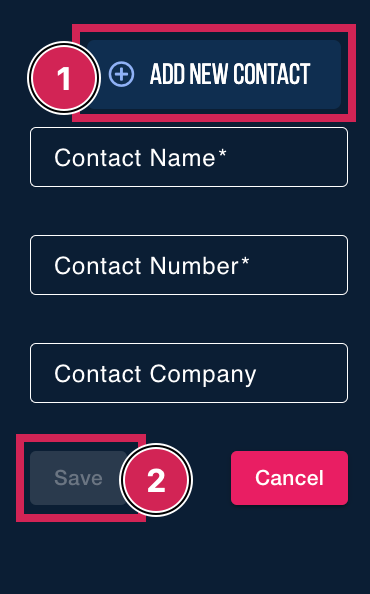
If you want to add a new contact,
you select the “Add New Contact” button (1) and then fill in the input fields with the corresponding contact information.
After that, you click on “Save” (2) to save the new contact.
How to add and edit contacts - a short video tutorial
