DRIP VTAM APP
The Android app simulates a vehicle in real-time. After downloading, the vehicle can be tracked on the real-time monitor in DRIP. Location tracking only occurs during the active location sharing enabled by the user.
The app can be installed on Android devices by clicking the icon on the DRIP homepage and downloading it via the displayed QR code or by searching in the Google Play Store.

In the next step, set up the app by clicking the 'To Configuration Button.'
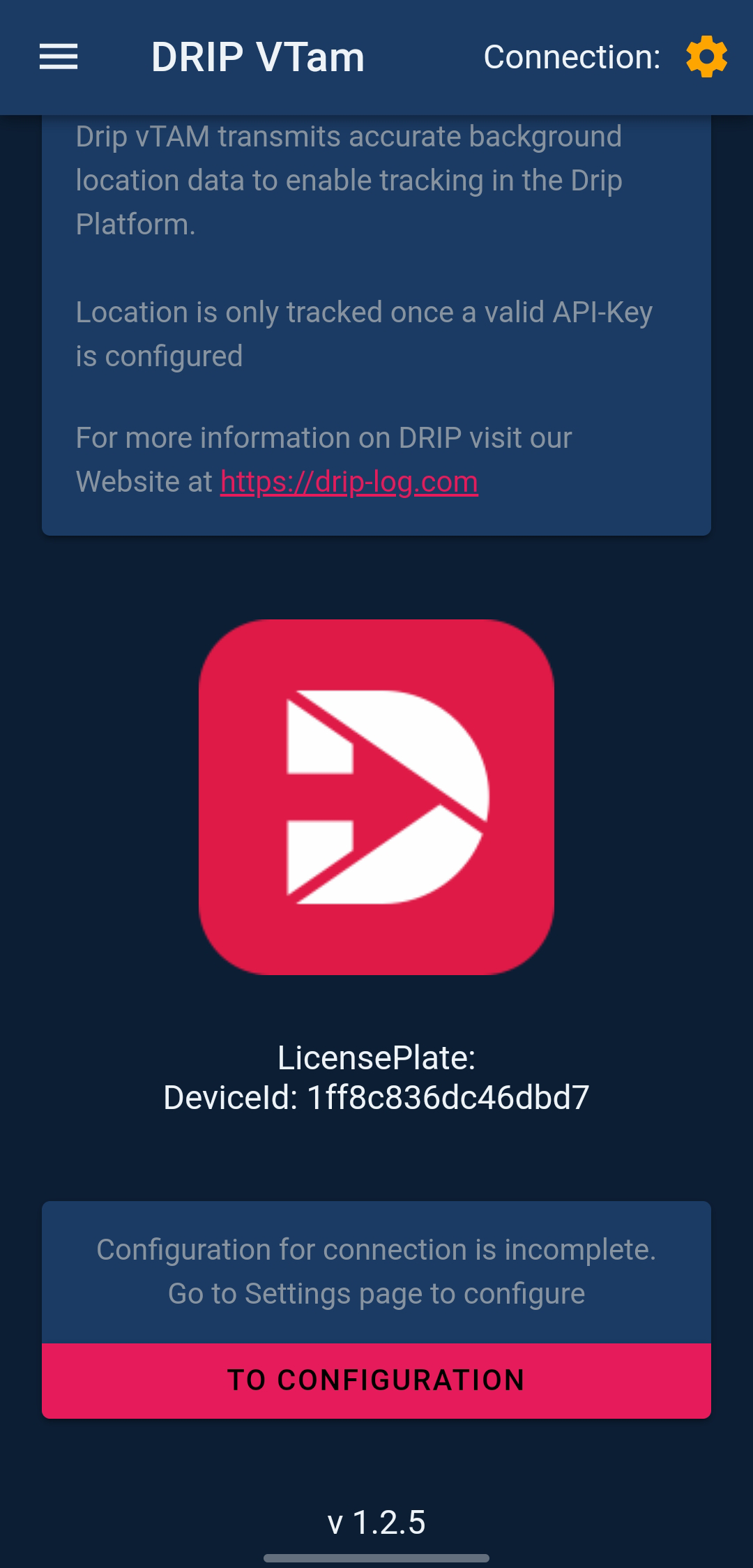
Then, you need to enter the license plate and the API key. You can find the API key by clicking the icon on the DRIP homepage, copying the displayed (underlined) API key, and pasting it, or by scanning the QR code below.
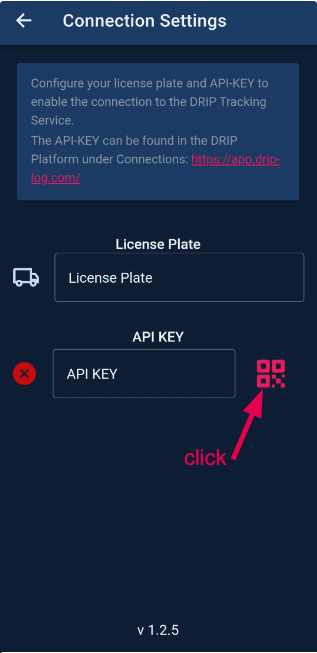
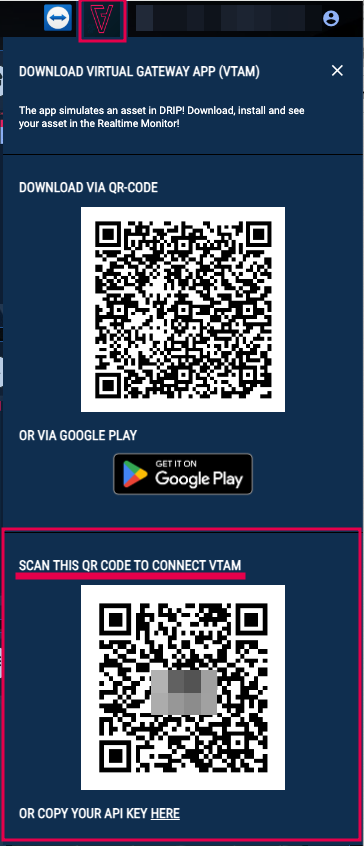
Next, location permissions for the app must be granted to enable vehicle tracking.
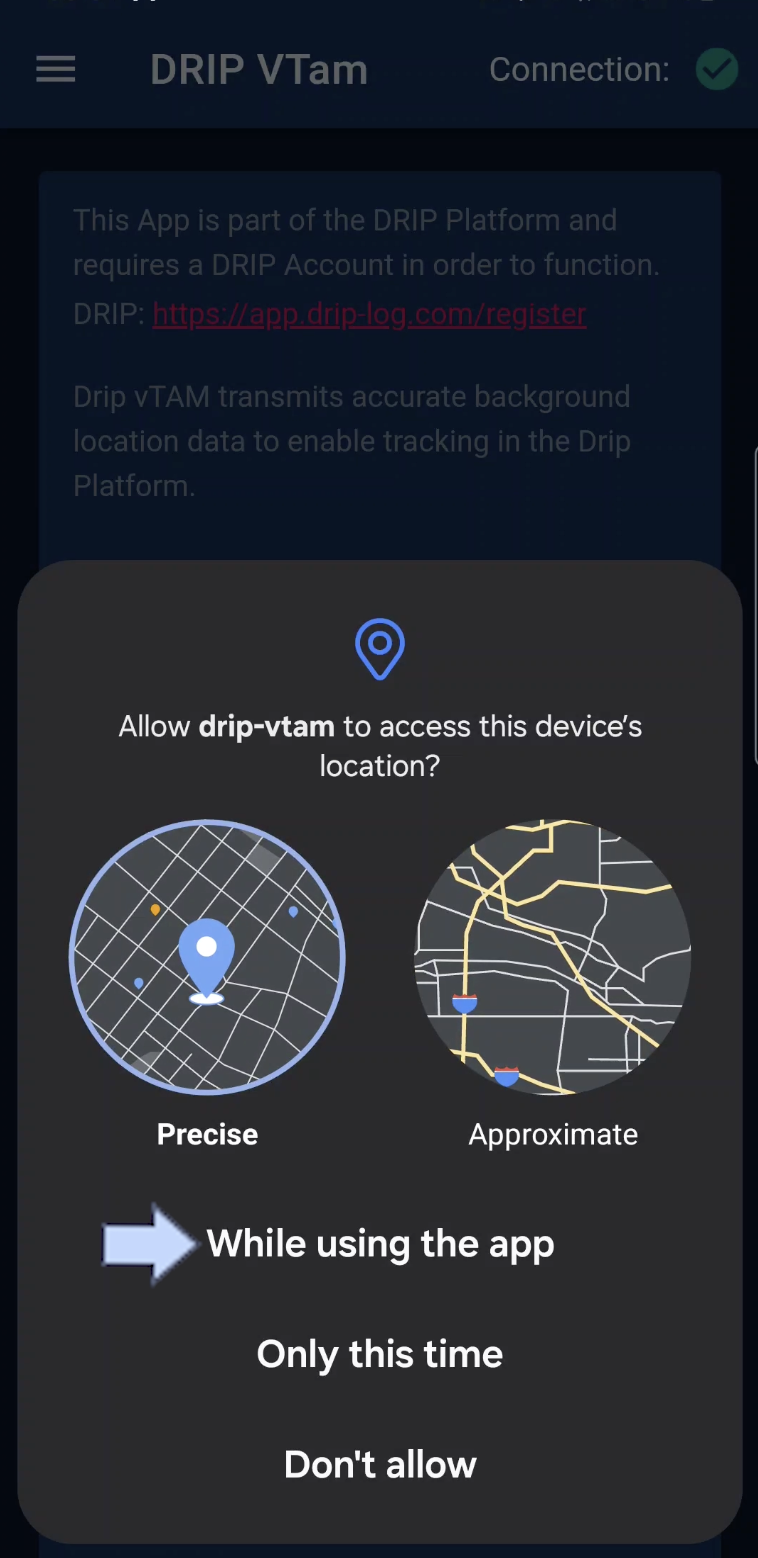
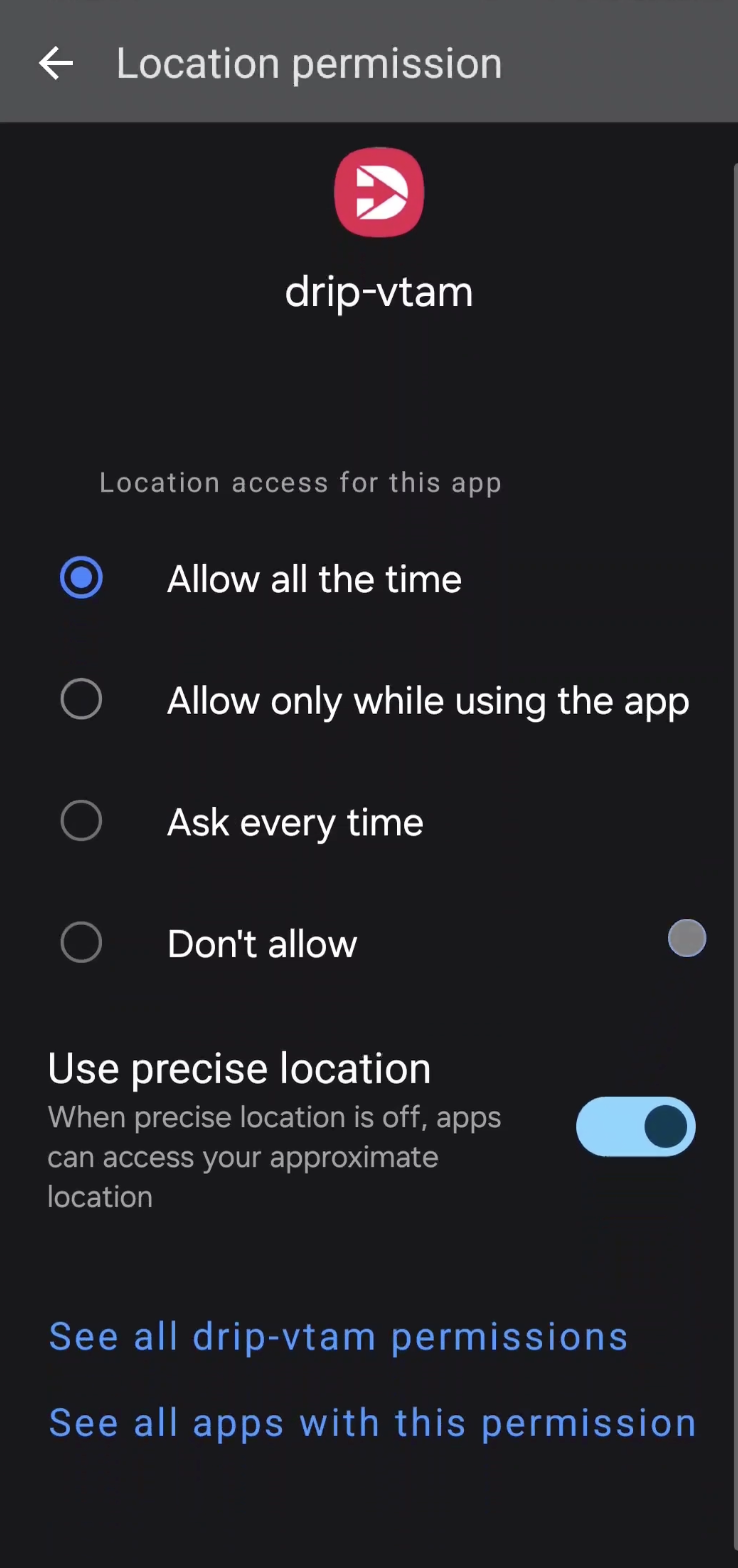
You can find the information about the successful connection in the top-right area of the VTam app.
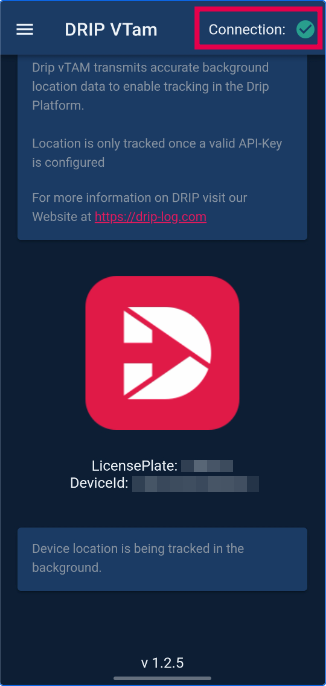
Videotutorial: VTam App
